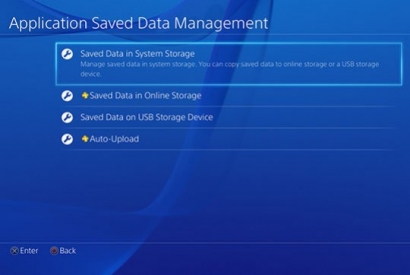
Playstation 4 Games Save, Data recovery after hard disk replacement
If you have experienced the heart stopping moment of a hard disk failure on your Playstation 4 games console. The thought that you have lost all of your progress or in game purchases on your favourite game.
Well firstly DON'T Panic !!!
After your console has been repaired, just follow the below guide and your games saves, etc will be downloaded from Sony's servers back to your console, with the newly replaced brand new hard disk.
Step 1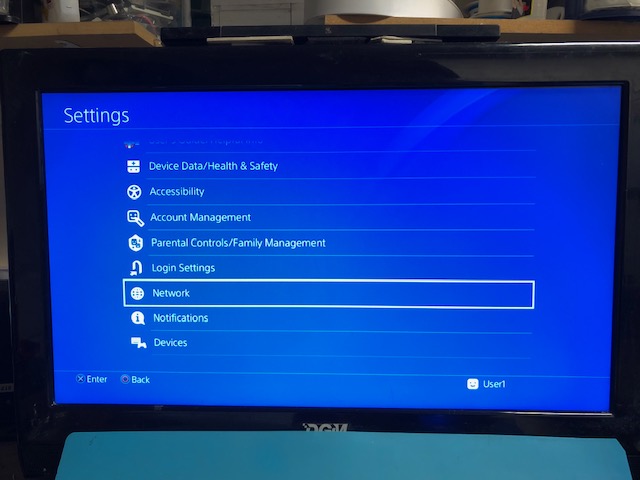
Power on your Playstation 4 console, select "Network" from the "Settings" tab at the top of the screen and connect it to the internet via Wifi or a network cable, ensuring your chose the option being used in the network setup screen.
Step 2
Sign into your profile, using your account details prior to the hard disk failure (email and password)
Step 3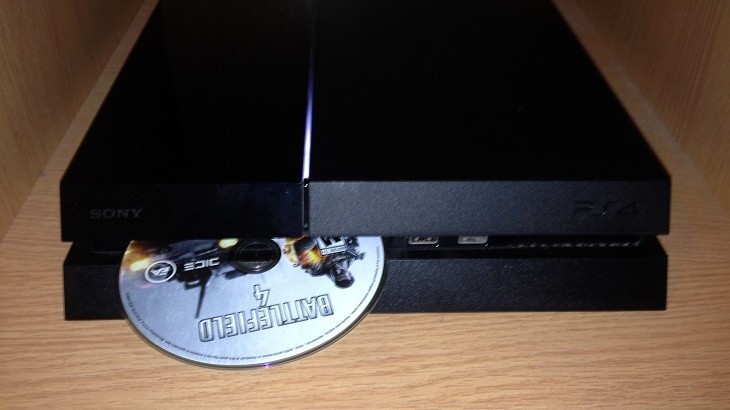
You will have to re install any games you installed onto your Playstation 4 console.
If you purchased them from the Playstation Network, then you can download these for free back to your console. These will appear in your "Library" folder with a download arrow against them.
Step 4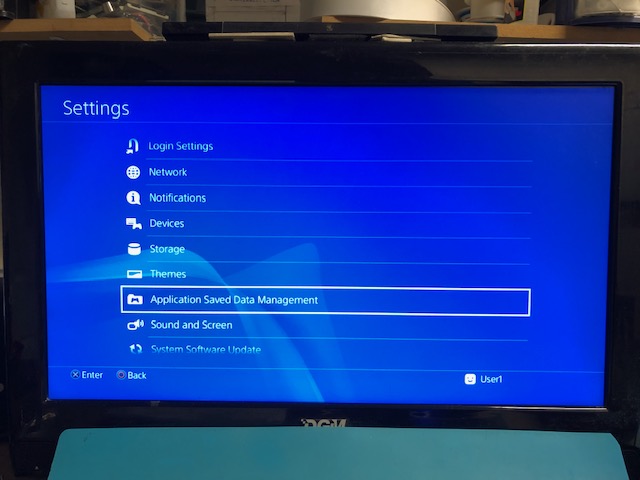
Go to the "Settings" tab at the top of the screen and select "Saved Data Management"
Step 5.jpg)
Select "Saved Data in Online storage", then select "Download Progress to System Storage"
This will then restore all of your games saves, in game purchases, etc from Sony's servers.
Once this is complete, your console will be back to the same state it was prior to the hard disk failure.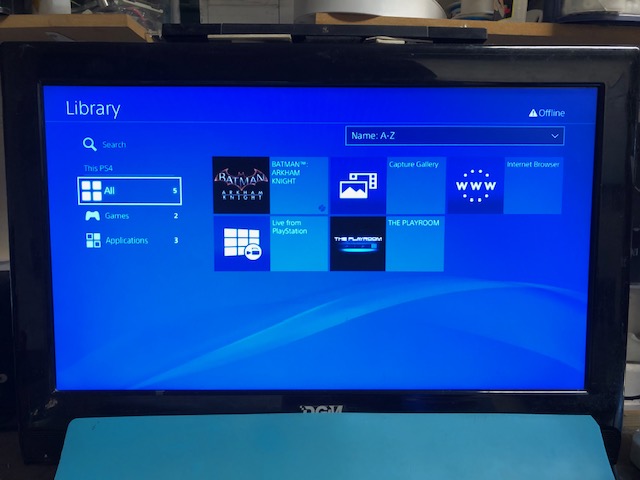
You can verify this by looking in the "Library" folder of your console. You will see all of your data has been restored.
We hope this short guide helps you restore all of your game data back to your freshly repaired console and putting your console back into the same state it was prior to the hard disk failure.







 General
General  Console News
Console News  Computer News
Computer News  Apple News
Apple News 






